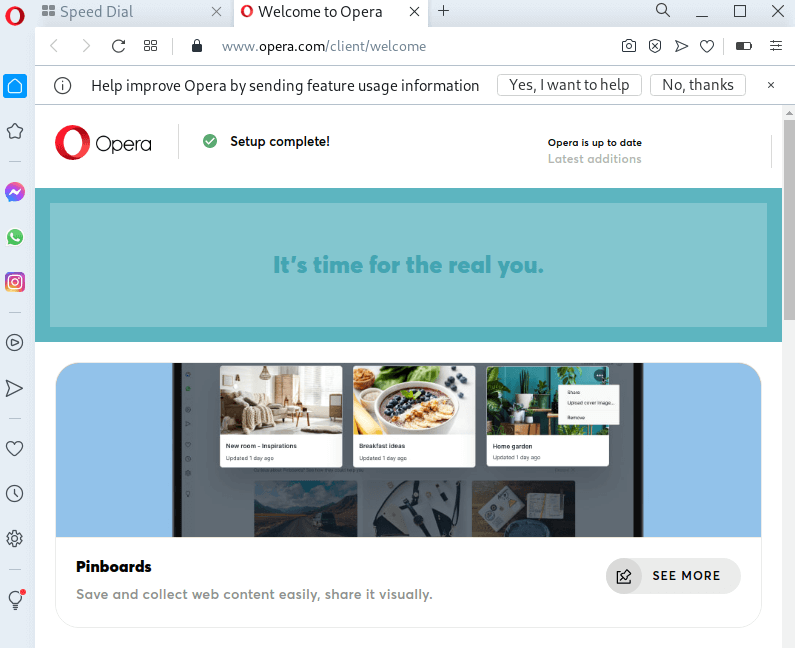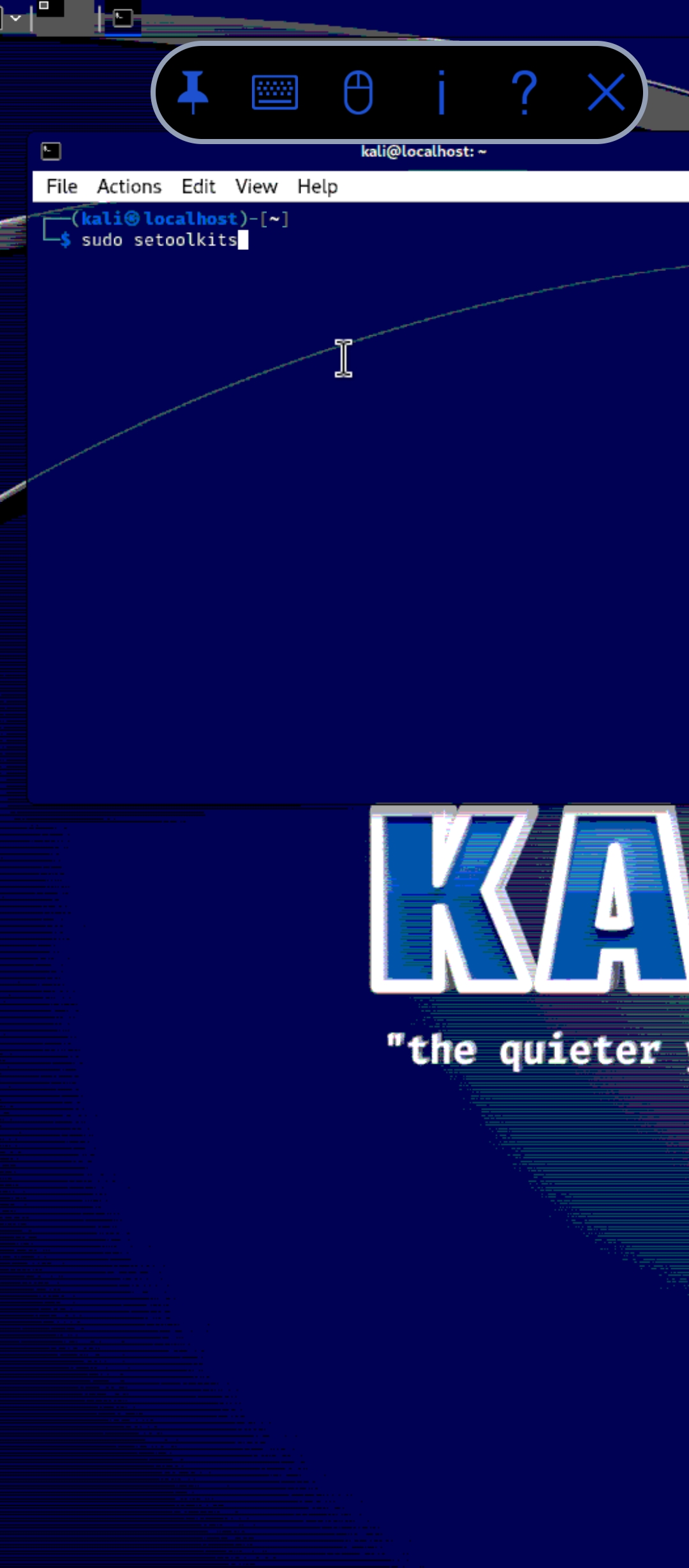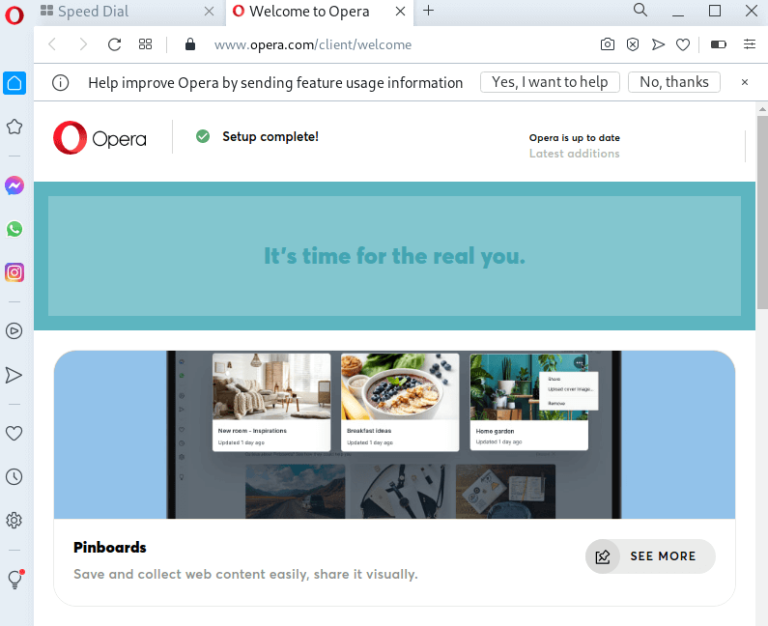Kali Linus or Nethunter is an android tool that is specially made for ethical hacking . With nethunter you can perform various tasks on nethunter like you do on your daily computer.
If you want to jump to the installation guide without reading introduction and other things click here
Introduction of how to install Nethunter Kali Linux in Android Phone
What is Kali Nethunter and how to install nethunter android termux
Kali Linux NetHunter is known as a mobile penetration testing platform, It is designed for Android devices. Originally nethunter was designed for Android devices therefore you can install Kali nethunter in android phone.
Kali Linux can be installed in PC with Linux Os or windows on a tool like firmwares. but Nethunter has developed an easier way of installing Kali Linux version called nethunter.
You can install Nethunter on android phone or the main Nethunter phone . Nethunter is designed to be install on Android using Termux. It provides a Linux-like environment.
Nethunter make easier for security researchers, ethical hackers, and penetration testers to perform their various network security tests while they are on-the-go.
With Nethunter, you can code in the go and access all the tools for hacking . What on the go means is that, you don’t need to on your laptop to hack or perform any security test.
Steps of how to install Kali nethunter in android phone without root
- Update Termux packages
- Install dependencies:
- Download NetHunter script:
- Make the script executable:
- Run the installation script:
- Start Kali NetHunter:
- (Optional) Set up VNC for GUI:
Advantages of Using Kali Linux NetHunter
The advantages of Nethunter over Kali Linux installed on PC are listed below.
- Portability:
Nethunter Allows security professionals to carry a full-fledged penetration testing toolkit in their pockets without worrying about the load.
This means they don’t need to carry a laptop anymore except there is a need for that. - Wide Range of Tools : Nethunter is already installed with many Kali Linux tools that are designed for penetration testing, forensics, and security research.
It also Includes utilities tools for network mapping, vulnerability scanning, exploitation, and more. - Customizable and Extendable:
Nethunter Users can install additional tools and customize the environment according to what they want.
Nethunter Kali linux Supports different configurations and setups, including root and non-root versions.
More advantages of using Nethunter in android phone
- Wireless Attacks:
It supports different wireless attacks, such as packet injection, AP mode, and host mode. But each wireless attack depends on the device capabilities.
Nethunter is very good for testing Wi-Fi security.
- Ease of Use:
It is Integrated with Android user interface to make it accessible for users that are familiar with Android OS.
Nethunter is controlled through both graphical and command-line interfaces. - Community Support :
Nethunter Kali Linux is Backed by a large community of users and developers. The community helps to provide rich resources, guides and troubleshooting tips.
Disadvantages of Using Kali NetHunter
- Hardware Limitations :
If your android device Performance is low, nethunter Performance will be limited by the hardware capabilities of the Android device.
Some advanced penetration testing tools require greater processing power and memory than the normal Android devices can provide. - Battery Consumption:
Running deep security tools used to drain phone battery quickly.
If Nethunter drains your battery more often, you are required to frequently charge your phone or carry power banks like iPhone users during extensive use. - Compatibility Issues :
Don’t expect all the tools to work on your phone . This is because your phone capacity might be low to power it . Therefore Not all tools and features may work on every Android device.
Some tools require specific hardware capabilities (e.g., specific Wi-Fi chipsets for packet injection). - Security Risks : You must always secure your phone, because running penetration testing on a mobile phone will expose you if your phone is lost or stolen.
Using Nethunter on your phone Requires careful management of sensitive data and securing credentials. - Complex Setup :
Initial setup is complex for users that are unfamiliar with Linux and command-line operations. But this tutorial made every thing simple. You can root your device if there is a need for it, but this tutorial doesn’t require rooting.
Importance of Using Kali NetHunter on an Android Phone
- On-the-Go Penetration Testing:
Installation of Kali Linux Nethunter on android will enable penetration tester to conduct penetration tests and security assessments anytime, anywhere they are , without the need for a laptop. - Flexibility and Convenience :
It is very ideal for fieldwork and quick assessments during client visits or may be in response to immediate security outbreak. - Educational Tool:
It Provides first hands-on learning environment for students and people that love hack-ing to practice and develop their cybersecurity skills.
Nethunter also provides easy access to many tools and resources for learning on your own. - Cost-Effective :
Nethunter is free , most of the tools too are free. Therefore if you can afford to get a better phone you are ready to go. - Real-World Application :
With nethunter testing skills , a ethical ha-cker and pent tester understand how the universe works
Prerequisites to install Nethunter in Android termux
- An Android phone with version 6+
- Battery charged at least 60% with network and data.
- Termux app installed from the Google Play Store or install it from here
- At least 5GB free storage space on your phone
- Update and upgrade your termux using this code .
pkg update && pkg upgrade -y
How to install Nethunter in android phone
Below is the code for installing nethunter or Kali Linux for Android in android phone.
Code 1 :
Copy the code and paste in your termux after you must have updated your termux . This command will setup storage for termux
kali@kali:~$ termux-setup-storageCode 2
Wget is an important application for downloading files in Kali Linux , so install it
kali@kali:~$ pkg install wgetCode 3
This is the nethunter official store install it now
kali@kali:~$ wget -O install-nethunter-termux https://offs.ec/2MceZWrCode 4
Change the command so that it will be executable by running the code below
kali@kali:~$ chmod +x install-nethunter-termuxCode 5
Finally install Nethunter on your android with the last command . If you encounter any errors please leave a comment below I will be happy to attend to you
kali@kali:~$ ./install-nethunter-termuxAfter the installation, then you have to setup nethunter , follow the steps below to configure it.
- The very first you installed Kali Linux nethunter run this code
nethunterto start Kali NetHunter command line interface - You have to configure and set password, please this is needed for only the first time of usage. configure the KeX password :
nethunter kex passwd - To start Kali NetHunter Desktop Experience user sessions use this code :
nethunter kex & - To stop Kali NetHunter Desktop Experience use this code :
nethunter kex stop
Also read how to hand flash android phone through termux
Below is the table for code summary of how to use Nethunter.
Kali Nethunter-termux commands
| Command and usage | Work of command |
|---|---|
nethunter | This command start Kali NetHunter command line interface |
nethunter kex passwd | The first time of Installing, configure the KeX password |
nethunter kex & | This code start Kali NetHunter Desktop Experience user sessions |
nethunter kex stop | This command stop Kali NetHunter Desktop Experience |
nethunter <command> | To run in NetHunter environment |
nethunter -r | Command for starting Kali NetHunter cli as root |
nethunter -r kex passwd | To log in as root, configure the KeX password for root |
nethunter -r kex & | Command for starting Kali NetHunter Desktop Experience as root |
nethunter -r kex stop | stop Kali NetHunter Desktop Experience root sessions |
nethunter -r kex kill | To Kill all KeX sessions |
nethunter -r <command> | run<command>in NetHunter environment as root |
Detail steps of How to install Kali Linux on android phone
Steps install Nethunter in termux
Step 1: Install Termux
1. Download Termux from the Google Play Store or here.2. Open Termux and let it initialize.3. In the command line type “termux-setup-storage”
Step 2: Update and Install Necessary Packages
1. Update the package list and upgrade all packages with the command below :pkg update && pkg upgrade -y
2. Install required packages:pkg install wget curl proot tar -y
Step 3: Download and Install Kali NetHunter
1.Download the Kali NetHunter rootless edition:wget -O install-nethunter-termux https://offs.ec/2MceZWr
2. Make the script executable :chmod +x install-nethunter-termux
Run the installation script :
This script will download and install Kali NetHunter in Termux. The process may take some time depending on your internet speed./install-nethunter-termux
Step 5: Start Kali NetHunter
1. Start Kali NetHunter: nethunter
2. For a full Kali NetHunter experience (with graphical environment), start VNC server with following short codes:nethunter nethunter kex & nethunter kex passwdnethunter kex start
How to start and configure vnc server with nethunter
Below is a tutorial of how to start Nethunter with vnc client. use VNC client to connect to `localhost:5901` using the password you set following the tutorial carefully.
How to install and configure vnc viewer for nethunter
Step one : Install vnc from Playstore or download it below , open it then press the connect button
Step two : After installation of vnc, open it and set up your server, create a new connection by tapping on the + button you see above
Enter this address in the address bar localhost:5901. or preferably the port number shown to you when you started the VNC server.In the name section name it Any name you prefer e.g., “Kali NetHunter”
Step Three : save and Connect to the VNC server:When you hit the connect button, You will be asked for the password you set earlier on Kali Linux.After entering the password, you will see the Kali NetHunter GUI on your device. Happy hack-ing!
Enter the password you have previously configured while setting up Nethunter Kali Linux.
Finally your Nethunter opening and everything is alright. Please if you find this article helpful, leave a comment below .
Faqs about Kali Linux nethunter and how to install nethunter android termux
Yes . But make sure that you can install termux on the phone first before installing Kali nethunter
The requirements for Nethunter are
1: Network
2: Space at least 8gb
3: battery charged
4: Vnc viewer or equivalent
5: Termux installed
Every android phone that can run termux support Kali Linux or Nethunter.
Yes , you can install Kali Linux or Nethunter on android. Follow the steps by step tutorial above to install the Kali Linux or nethunter
Nethunter is used for penetration testing , hacking and daily use as second computer
No , Nethunter is entirely different. Nethunter is not even an android so it will never replace android in the nearby future
8gb is okay for a quick and refresh rate. With 8gb you can install other apps and your phone will still have power to run system apps
No. Kali Linux is very legal and it is use globally
Is Kali NetHunter an app or OS?
Kali Linux is an operating system (OS), it is not an app. It is specifically designed for penetration testing and cybersecurity. It’s not an app but a full-fledged OS based on Debian Linux, with a wide range of security tools pre-installed.
Do hackers use Kali Linux?
Yes Hackers use Kali Linux because of it is very secure . And it comes with all the tools and apps for hacking, penetration testing. It is very unique and it is mainly for hacking
How much space is needed for NetHunter?
8gb. Kali nethunter doesn’t require much space but it is recommended that they should free space on your phone so that your phone can process at ease
What is the difference between Kali and Kali NetHunter?
Kali Linux is mainly installed in PC where the Kali os is installed at maximum all the tools required to make hacking great. While Kali nethunter is a minimal Kali Linux installation done on Nethunter phone or android phones . It doesn’t come or allow the installation of all the great apps on the minimal installation. But still it can be use for having and penetration testing.
Can you install NetHunter without root?
Yes , the best way to install Kali nethunter now is through termux with out root
How to install Kali directly?
To install Kali Linux directly you either install it on your phone through termux or you install it through your PC
Which phone can run Kali Linux
Any android phone that has a free space with Android version from 5+ can run Kali Linux comfortably. install nethunter android termux through this article
Frequently ask questions of how to install Nethunter in termux for Android – FAQS
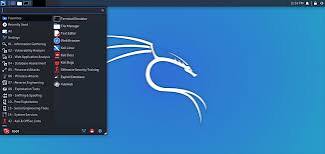
Can you install Kali NetHunter on any Android?
Yes ! Nethunter was initially for PC and later release android version on 24 September 2014
What are the requirements for NetHunter?
Requirements for nethunter are , android phone , battery , data, network and your time
Does Kali NetHunter require root?
Kali nethunter is used for ethical hack-ing and pent testing and whether you root your phone or not nethunter still performs well. Though Kali nethunter does not necessarily require root
What phones support NetHunter?
Nethunter phone and and any other android phone supports Nethunter.
Kali NetHunter is legal but it should be always be use with caution and permission.
Hackers like Kali Linux because Kali Linux is very secure and it can do various job at a time.
Hackers use Linux os and Kali Linux operating kernel for hack-ing. Similarly the installation of Kali Linux is very safe.
What hacks can you do with Kali Linux
There are many hacks you can perform with Kali Linux such as: Ethical Hack-ing, forensics, Phishing , penetration testing amd many more to explore
Which OS is better than Kali Linux?
Every OS has it special feature, therefore I can’t really tell you that the OS that is better than Kali linux.
Kali Linux is meant for hack-ing and Windows is meant for every day system.
Similarly Kali is better than Parrot, Ubuntu, and any other kernel or OS when it comes to hack-ing and penetration testing.
Hackers love Kali Linux because it equipped with many hack-ing tools and supports.
Which programming language is best for Kali Linux?
Python and C++
Is Kali good for beginners?
Yes, learning is part of our life .
Can I use Kali Linux for daily use?
No , There are many feature which Kali might not have and you will need to get windows or Mac OS installed. Having Kali Linux and Windows has always been the best.
Does Kali Linux use a lot of RAM?
No , Window OS uses ram than kali linux